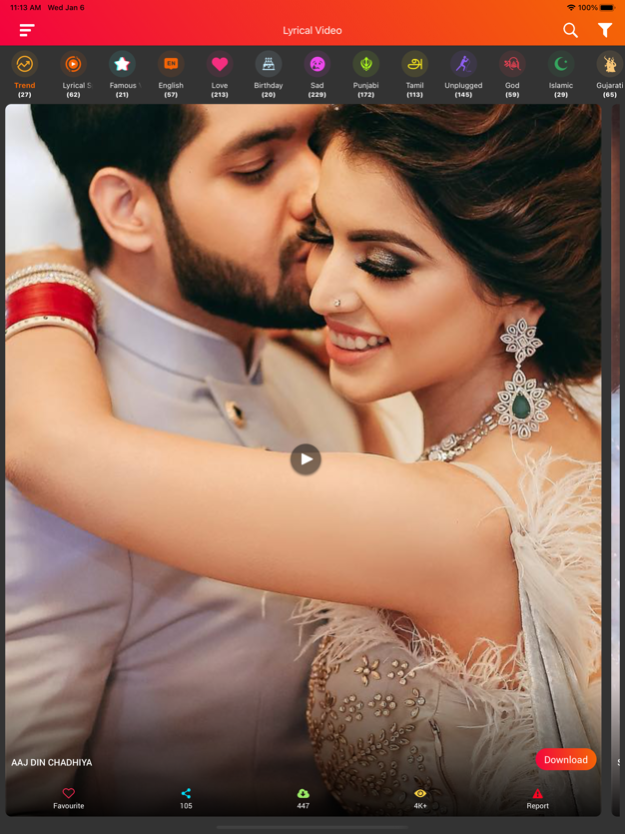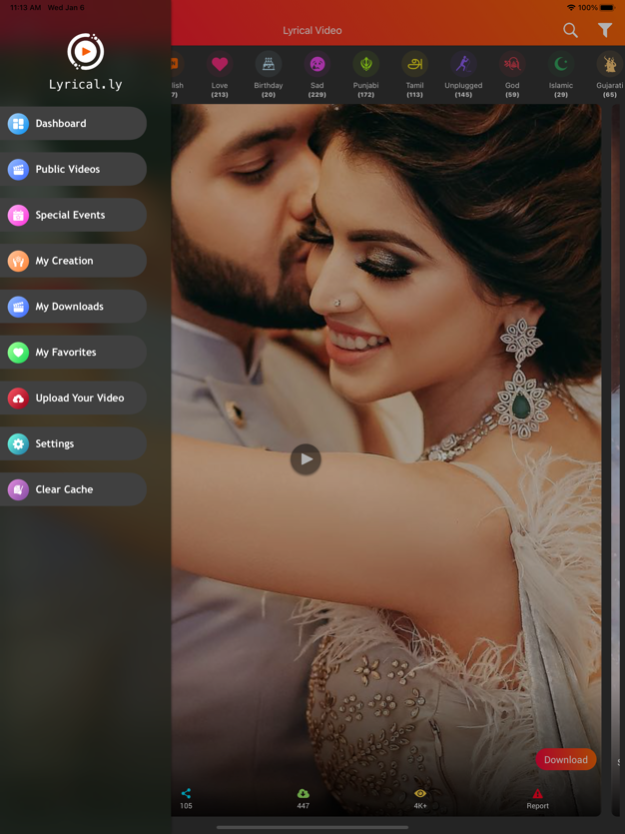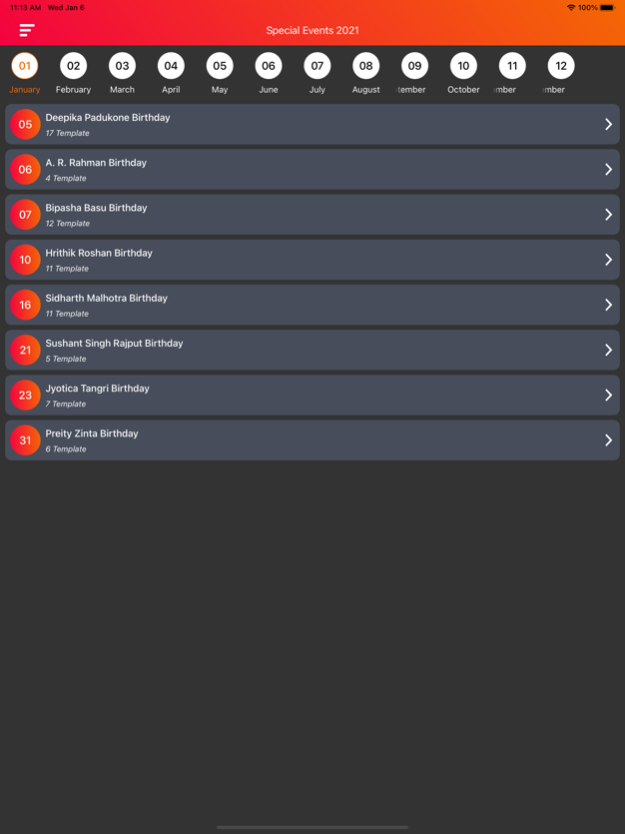Lyrical.ly Lyrical Video Maker 5.0.2
Free Version
Publisher Description
Reels Maker, Stories Maker, Status Video, Video Editor With Music, Video Maker Music Video Editor, Video Status Maker, Anniversary Video Maker, Birthday Video Maker.
Create 30 seconds video for your status with your photos and video so easily.
Lyrical.ly is a great Collection of video status makers with fabulous animation effects.
Lyrical.ly provided amazing types of templates to Create videos. Create any lyrical video from your photos and Video with just a single click. Create Full-Screen Photo Lyrical Video Status using your own photos. Best 30 seconds Lyrical status maker app.
Lyrical.ly app you just need to pick your photo and download the template and You did the awesome video. My Photo Lyrical video status will provide different types of video status categories like Love Video Status, Romantic Video Status, Sad Video Status, Birthday Video Status, Hindi Video Status, Festival video Status, Panjabi Video Status, Gujarati Video Status, God Video Status and many more. This is the most popular WhatsApp status-maker app.
Lyrical.ly app has a large collection of all the latest songs and with that you will edit your all love wish lyrics into your videos and change your day status. Lyrical.ly is an excellent video editor maker.
With Lyrical Video Maker, you can make your own video with your own photos.whatsapp status,whatsapp status video,whatsapp status video app, video maker, fullscreen status, video status app, Lyrical status
Lyrical.ly app download you just need to select a beautiful image Make an amazing lyrical story and share it with social media. Create and share lyrical video status Music video within a minute with your personalized. just pick your images and select the best lyrics and you are done with an awesome video.
Are you looking app for Best Video Editing App, Best Video Editor, Free Video Editor, Music Status Video Maker, Music Video Status Maker, Online Video Editor, Photo Editor, Photo Video Maker & Music, Reels Maker, Stories Maker, Short Video Status, Status Video, Video Editor With Music, Video Maker Music Video Editor, Video Status Maker, Anniversary Video Maker, Birthday Video Maker.
* Disclaimer: All the songs in This App are fully modified and Credit Goes to Their Respective Owners. These Images Are Not Endorsed by Any of the Prospective Owners, and the Images Are Used Simply for Aesthetic Purposes. No Copyright Infringement Is Intended, and Any Request to Remove One of the Images/Logos/Names Will Be Honoured.
Privacy Policy : https://whatsdirectchatlite.blogspot.com/2023/02/lyrical-privacy-policy.html
Terms : https://whatsdirectchatlite.blogspot.com/2023/02/lyrically-lyrical-video-maker-terms.html
Mar 17, 2023
Version 5.0.2
Bug Fix.
About Lyrical.ly Lyrical Video Maker
Lyrical.ly Lyrical Video Maker is a free app for iOS published in the Screen Capture list of apps, part of Graphic Apps.
The company that develops Lyrical.ly Lyrical Video Maker is Followal Infotech LLP. The latest version released by its developer is 5.0.2.
To install Lyrical.ly Lyrical Video Maker on your iOS device, just click the green Continue To App button above to start the installation process. The app is listed on our website since 2023-03-17 and was downloaded 8 times. We have already checked if the download link is safe, however for your own protection we recommend that you scan the downloaded app with your antivirus. Your antivirus may detect the Lyrical.ly Lyrical Video Maker as malware if the download link is broken.
How to install Lyrical.ly Lyrical Video Maker on your iOS device:
- Click on the Continue To App button on our website. This will redirect you to the App Store.
- Once the Lyrical.ly Lyrical Video Maker is shown in the iTunes listing of your iOS device, you can start its download and installation. Tap on the GET button to the right of the app to start downloading it.
- If you are not logged-in the iOS appstore app, you'll be prompted for your your Apple ID and/or password.
- After Lyrical.ly Lyrical Video Maker is downloaded, you'll see an INSTALL button to the right. Tap on it to start the actual installation of the iOS app.
- Once installation is finished you can tap on the OPEN button to start it. Its icon will also be added to your device home screen.